Using excel to prevent duplicate entries
Excel prevent duplicate entries by using this method
Right click sheet tab>view code>insert this>change column 1 to suit
Private Sub Worksheet_Change _ (ByVal Target As Range) If Target.Column <> 1 Then Exit Sub If Application.CountIf(Columns(1), _ Target) > 1 Then MsgBox "Duplicate" End Sub
![[Solved] Remove sidebar woocommerce product page Misc](/wp-content/uploads/2014/06/woocommerce-logo-300x125.png)
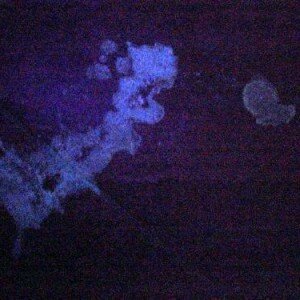
Leave a Reply